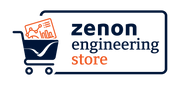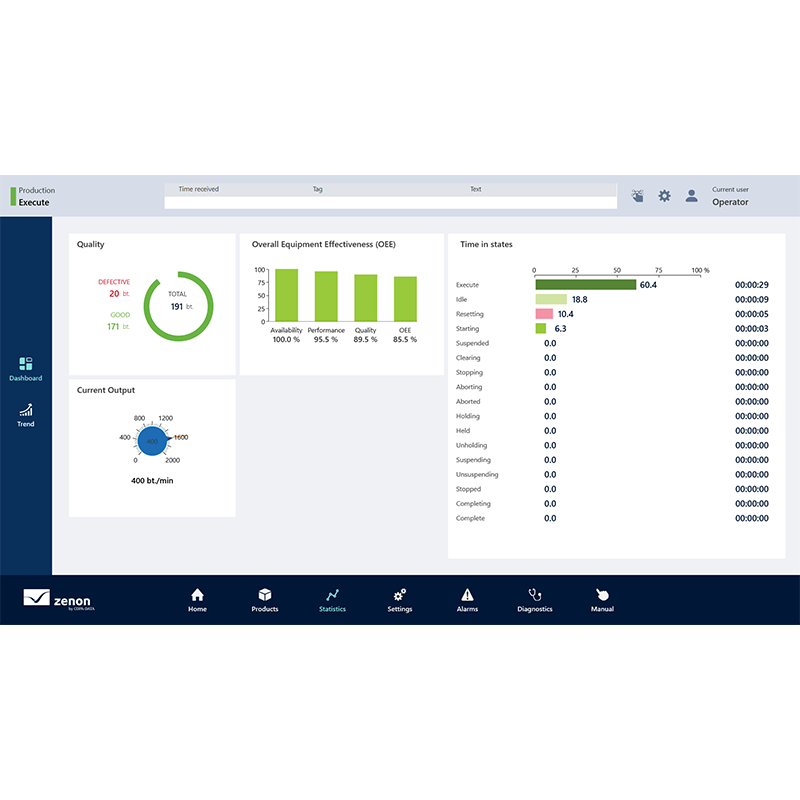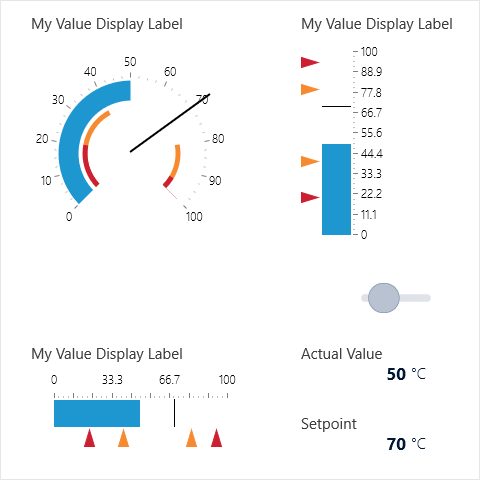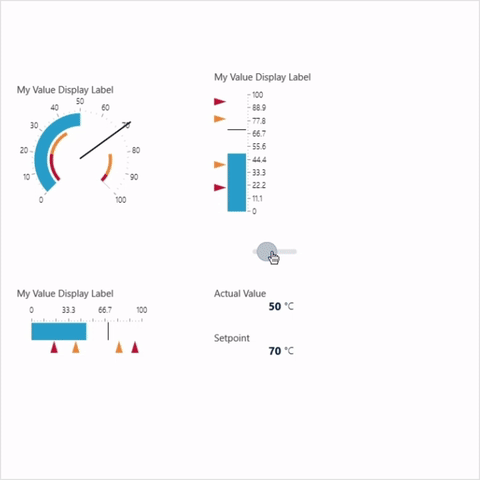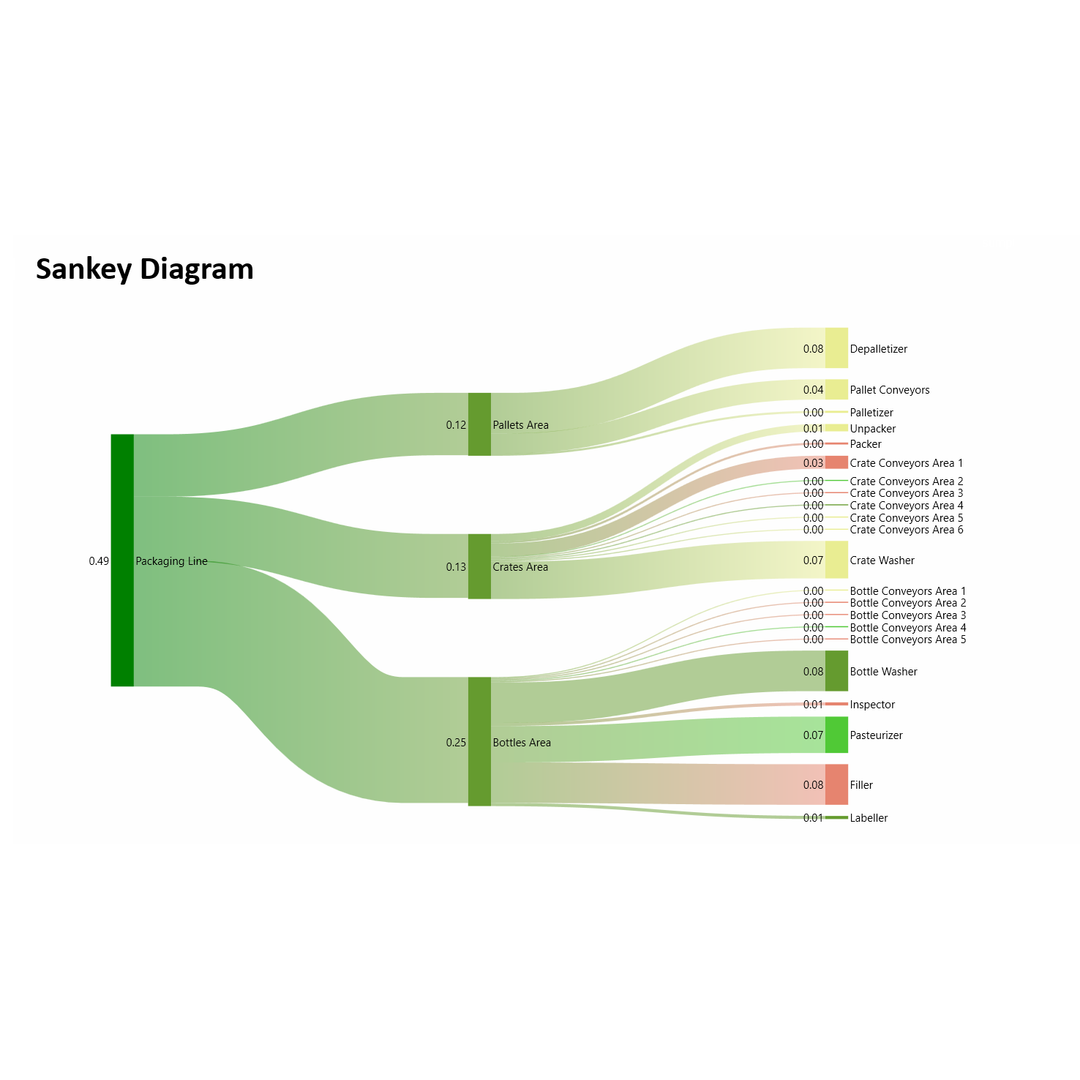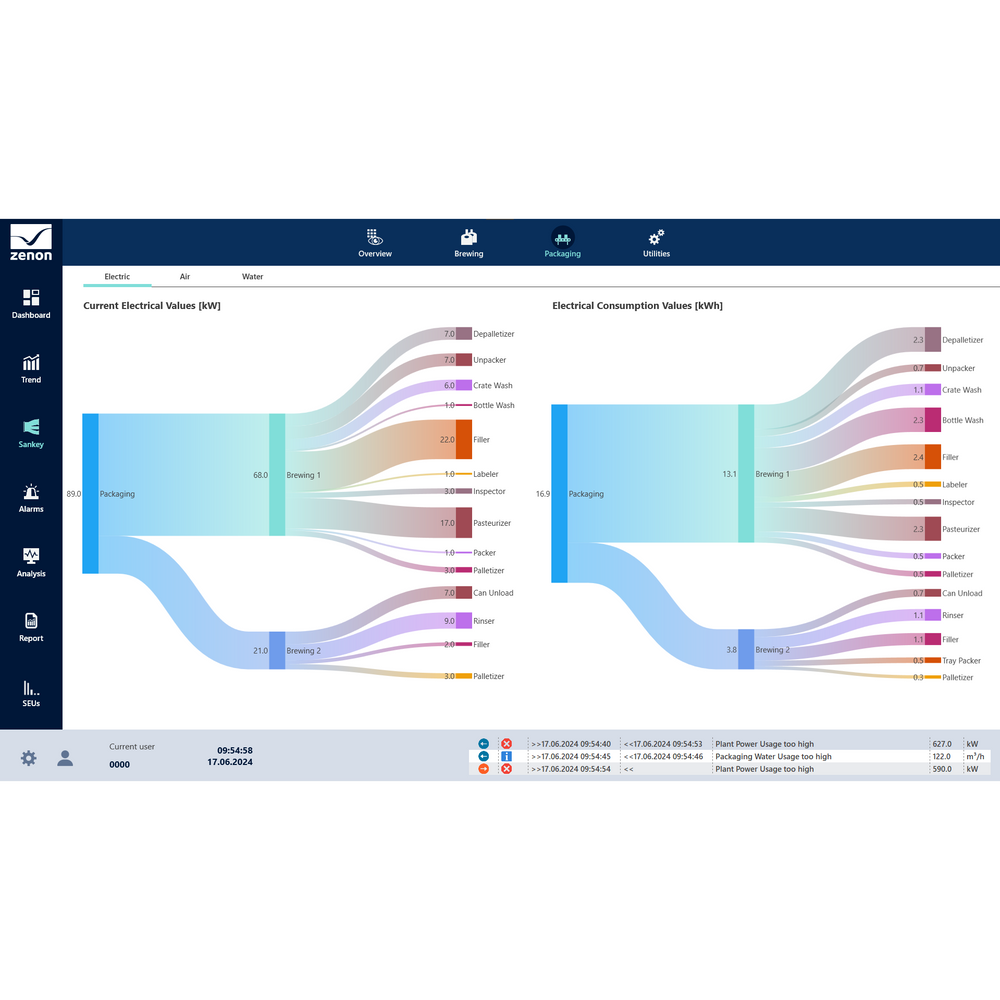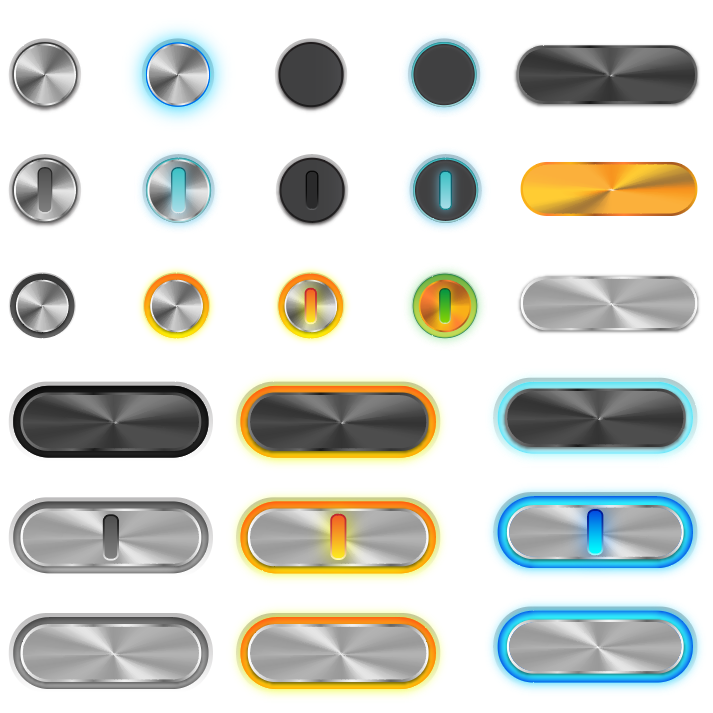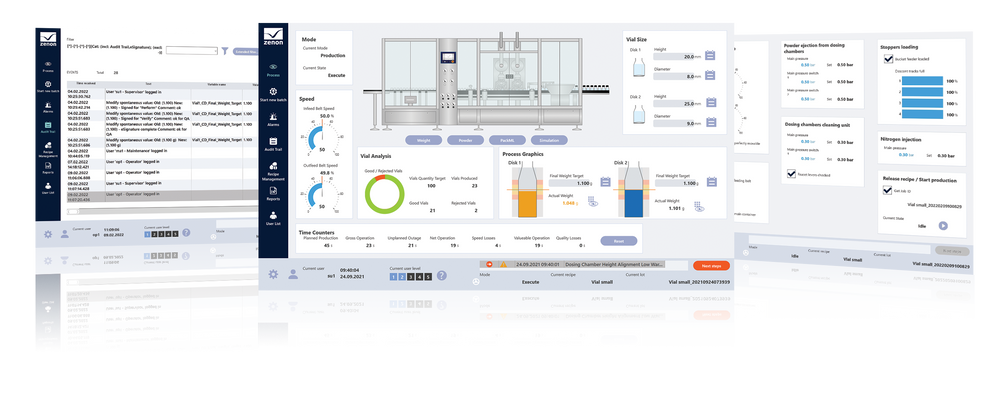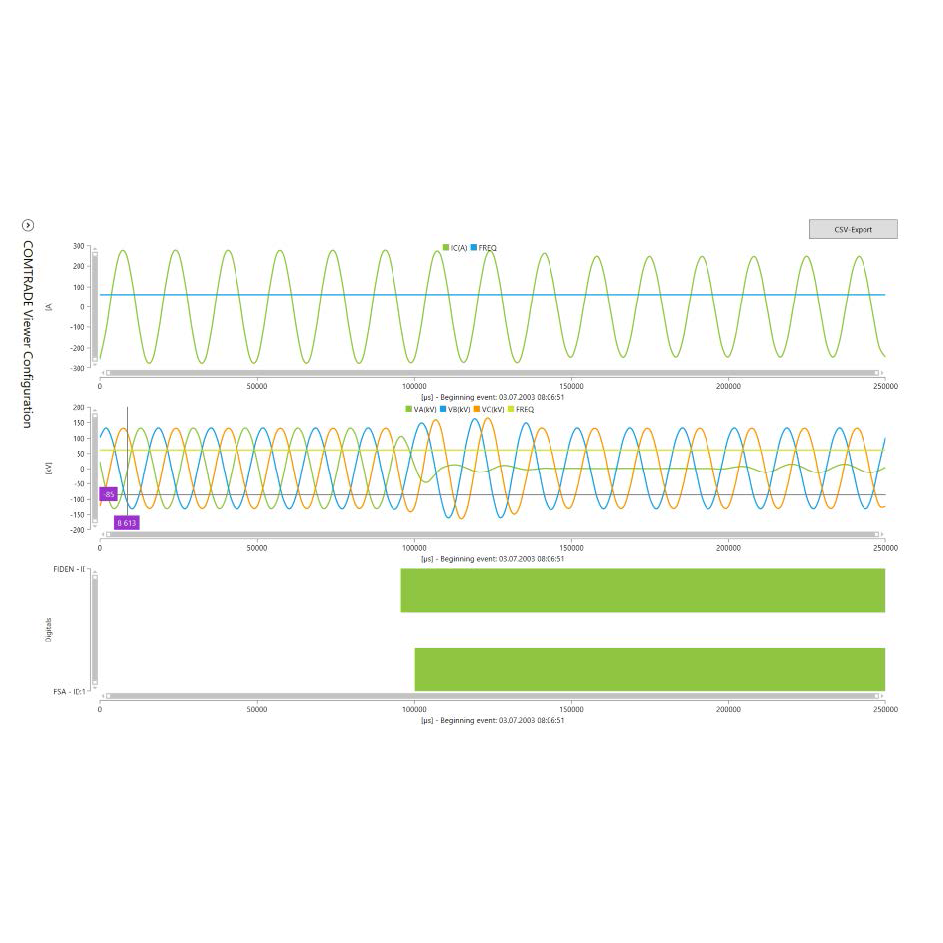
Comtrade-Viewer
Categories:
HMI,
Substation
Product Type:
WPF
Industry:
Energy & Infrastructure
zenon Version: 14, 12, 11, 10, 8.20, 8.10
The Comtrade-Viewer is for the graphical analysis of digital error and result logging of a COMTRADE file.
- Selection of a file in the COMTRADE file format
- Visualization of the selected COMTRADE file
- The display colors can be configured in the zenon Engineering Studio (formerly named Editor).
- Current (sinus wave display)
- Voltage (sinus wave display)
- Digital signals (binary bar chart display)
- Display of values at a selected cursor position.
- If an element that represents neither current or voltage is selected, (such as frequency), this is visualized in both analog areas again (current and voltage).
- Navigation
- Zoom in and zoom out using the mouse wheel, scroll bar and Multi-Touch gestures
- Enlargement of the area Selection of the area by clicking the mouse
- Move the display area using the right mouse button, scroll bar or Multi-Touch gestures.
- Exports selected objects as an CSV file.
Note:
The COMTRADE-Viewer can only be configured in the zenon Engineering Studio with a valid Energy Edition license.
The control supports IEEE C37.111 (IEEE Standard Common Format for Transient Data Exchange (COMTRADE) for Power Systems) standards-compliant files. ASCII or binary files in accordance with the 1999 or 2013 edition can be visualized.
Older files or files without a year identification are not supported. A warning dialog is called up when an invalid/unsupported file is selected.